My device arrived today won't work on my android tablet but got it working on the mrs phone.
After a bit of tinkering I got it working with bluetooth on my iphone, heres how I did it:
Phone needs to be jailbroken and have cydia installed:
First go to cydia and download RoqyBT4 and RoqyOBD4

You will see the 2 apps ticked in the below picture as there already installed on my phone

Next open RoqyBT & you will be presented with the following screen:
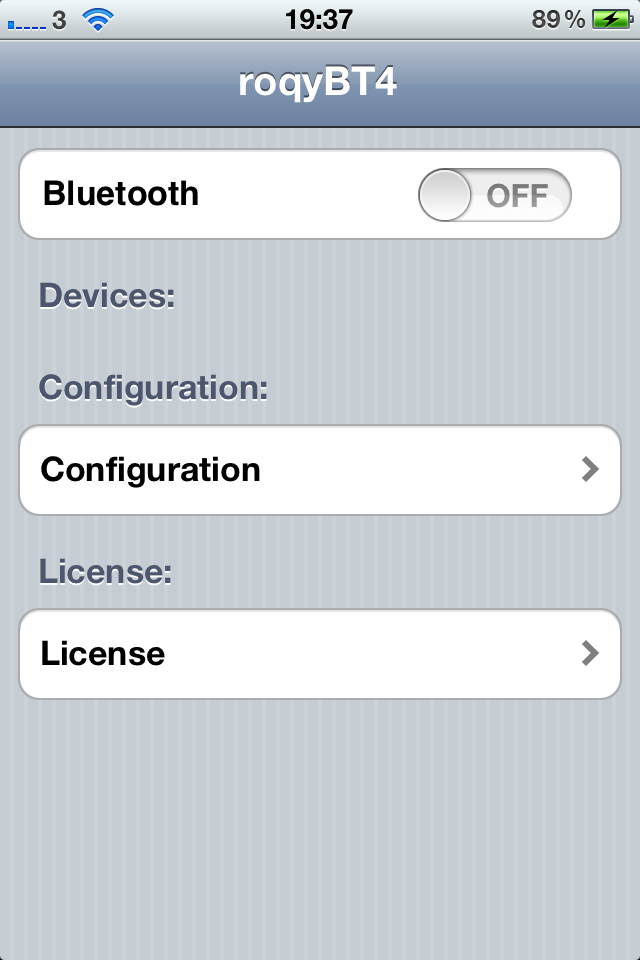
Go to configuration and copy the following options:
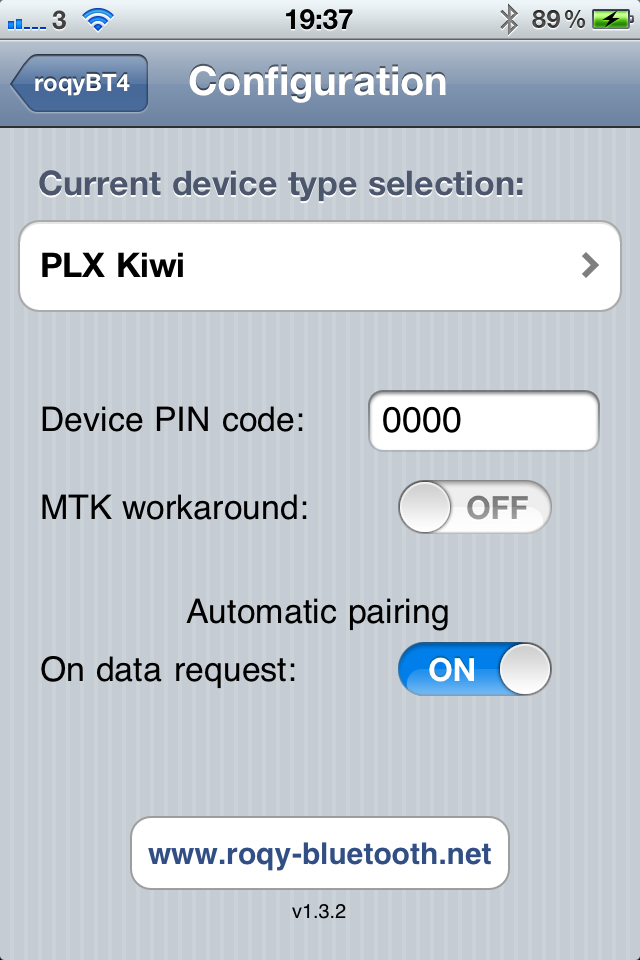
The app will then find your ELM327 device, click on it then it will give you a screen with an ip address (127.0.0.1) and port (35000)
For the OBD app to work you need to purchase a license through RoqyBT which is 5euro
To set up in Dashcommand app I went to settings and chose the following options for the OBD device and data port:

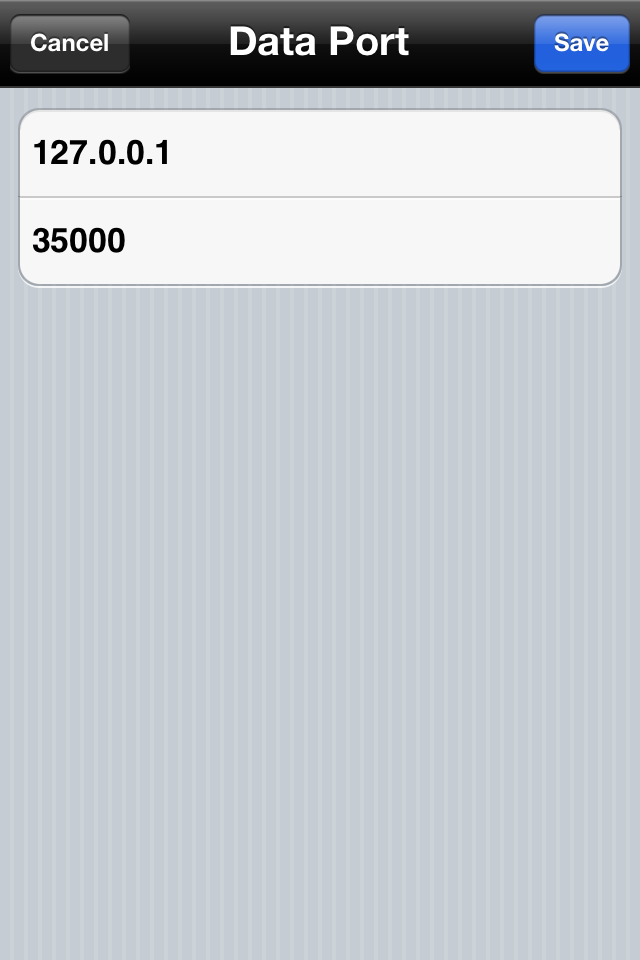
The app will then recognise the device and work

The setup will be slightly different for other OBD apps but as long as you choose the KIWI scanner and use IP 127.0.0.1 with port 35000 it should work
